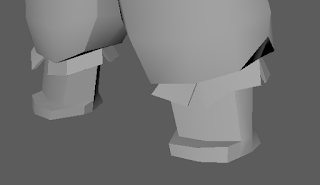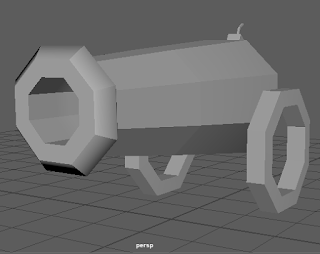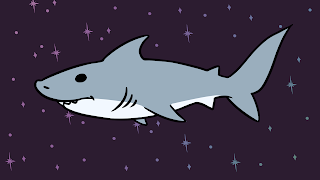So yesterday Ethan had me work on creating a splash screen for the game, along with a level complete and game over screen. I'm not going to upload all of the variants, because those mostly tie into options for different key bindings, but these were pretty easy and fun to put together.
Monday, 28 November 2016
Tuesday, 22 November 2016
Monday, 21 November 2016
22/11/16 - Production Studio (Interactive) - Character Animation (Update)
 |
| Falling |
 |
| Running |
 |
| Idle |
 |
| Jumping |
 |
| Landing |
Character animations are done!
I actually had these more or less completed on Friday, but I needed to do a few small tweaks and it took a little to gif these, since to start I forgot to add lighting when I rendered them all out. We're not sure if we're going to get these actually implemented into the game in time, but I'm pretty proud of these, really. If I'd change anything, I might make the idle a bit more noticable - I was going for a subtle breathing effect, but maybe it's a little too subtle.
Saturday, 19 November 2016
20/11/16 - Creative Studio - Interactive
I wanted to try show off the potential body of the zoetrope in an interactive 3D model, and so far using a third party site has been the only way I've seen to do this. Thankfully Blogger likes embed codes.
Thursday, 17 November 2016
18/11/16 - Production Studio (Interactive) - Character Animation
And we have motion! I've been fairly stubbornly chipping away at the character animations - so far run/walk, idle and jump are for the most part done - jump I'm a little unsure on, due to not entirely knowing if I need to split that into three parts or not yet, so we're tossing around a few versions while I figure that out.
I can't really show you many of them yet, but there's a hint of what the run loop looks like - however since making this gif, Ethan showed me a neat trick to make the model look even more lowpoly and faceted, so I'll hopefully get a few more gifs made next week, so I can actually display my work. We also need to actually implement these into the game - something we don't actually know how to do yet.
I can't really show you many of them yet, but there's a hint of what the run loop looks like - however since making this gif, Ethan showed me a neat trick to make the model look even more lowpoly and faceted, so I'll hopefully get a few more gifs made next week, so I can actually display my work. We also need to actually implement these into the game - something we don't actually know how to do yet.
Monday, 7 November 2016
08/11/16 - Production Studio (Interactive) - Character Model (Update 2)
So over the last week I've been working on textures!
It's taken a lot of revisions and fussing because Maya wasn't cooperating the way I wanted it to, and I wound up just using the automatic texture map, but it's come out fine.
I also started on the character rig today, and hopefully I'll get that completed tomorrow, so I can get onto working on the character's actual animations.
It's taken a lot of revisions and fussing because Maya wasn't cooperating the way I wanted it to, and I wound up just using the automatic texture map, but it's come out fine.
I also started on the character rig today, and hopefully I'll get that completed tomorrow, so I can get onto working on the character's actual animations.
Sunday, 30 October 2016
30/10/16 - Production Studio (Interactive) - Character Model (Update)
Guess who's got two thumbs and totally forgot to put updates on the progress of the model on here? This kid.
So in update - the model's complete!
Now it's onto rigging, texturing and uv's, and then animating.
All the stages I'm not at all good with. We'll see how this goes.
So in update - the model's complete!
Now it's onto rigging, texturing and uv's, and then animating.
All the stages I'm not at all good with. We'll see how this goes.
Tuesday, 25 October 2016
26/10/16 - Production Studio (Interactive) - Character Model
As mentioned in the prior post, I've been assigned the task of creating the player character model.
Which makes sense, seeing as it was my design that wound up chosen as the final character design?
I've been getting there, slowly. I'm really hoping to try have this finished up tomorrow, since the main body of it is currently complete, but I still need to finish the coat, the face and hair, and the hat.
Which makes sense, seeing as it was my design that wound up chosen as the final character design?
I've been getting there, slowly. I'm really hoping to try have this finished up tomorrow, since the main body of it is currently complete, but I still need to finish the coat, the face and hair, and the hat.
26/10/16 - Production Studio (Interactive) - World Building
Guess who'd pretty much forgotten that this was a thing that still needed updating?
Yeah.
So lately I've been working on the character model, and helping Ethan out with building the level in 3D, by roughing out concepts of how each area might look in terms of tree placement, lighting, colours etc.
I've done three areas, including the base beach, the jungle/forest, and the cave.
I also worked out that for the placement of objects outside of the path, the world should be broken down into four lanes (with a fifth coming into play for the forest/jungle).
In all areas, lanes C and D would be the player lanes, with the character centred along the dotted line, leaving lanes B and E for background and foreground objects respectively. When entering the jungle, the map would slowly extend out a fifth lane (A), which would create space in which to place a second lane of trees.
Potentially along the dotted line of A, for all maps, we may have an illustrated background to represent the distance, to save on modelling and time.
Yeah.
So lately I've been working on the character model, and helping Ethan out with building the level in 3D, by roughing out concepts of how each area might look in terms of tree placement, lighting, colours etc.
I've done three areas, including the base beach, the jungle/forest, and the cave.
I also worked out that for the placement of objects outside of the path, the world should be broken down into four lanes (with a fifth coming into play for the forest/jungle).
In all areas, lanes C and D would be the player lanes, with the character centred along the dotted line, leaving lanes B and E for background and foreground objects respectively. When entering the jungle, the map would slowly extend out a fifth lane (A), which would create space in which to place a second lane of trees.
Potentially along the dotted line of A, for all maps, we may have an illustrated background to represent the distance, to save on modelling and time.
Saturday, 1 October 2016
01/10/16 - Production Studio (Interactive) - Prop (Part 4)
We have models! Or a model.
3D is happening, which is saying something since I still don't understand or know what to do with the newest version of Maya.
3D is happening, which is saying something since I still don't understand or know what to do with the newest version of Maya.
Friday, 30 September 2016
30/09/16 - Production Studio (Interactive) - Prop (Part 3)
Not a 3D model, yet, but I figured before I got cracked into that I'd start on a rough turnaround of the cannon, for demonstrative and reference purposes. Also polished up the concept of the bird, as my secondary concept.
Could I have edited this onto my last post since they're done in the same day effectively? Sure. Am I gonna? Nah.
Could I have edited this onto my last post since they're done in the same day effectively? Sure. Am I gonna? Nah.
30/09/16 - Production Studio (Interactive) - Prop (Part 2)

Cannon concept has been refined, and a 3D model of it is in the works (will upload that later). I also elected to tweak the chest concept and simplify it, as well as added a rough tree concept - maybe it could be shaken and have the coconuts fall and be used as cannonballs, or something. Alternately it could just move in the background as if with the wind, to make the scene feel more realistic. I also added a concept for a small bird, that might be seen hopping around and pecking at things in the background.
Sunday, 25 September 2016
26/09/16 - Production Studio (Interactive) - Prop
Blogger stubbornly didn't want to let me upload concepts for my prop, but finally, here we are.
I roughed out two different props to start (ignore the fact that the first cannon colour concept isn't completed) - a cannon and a treasure chest.
I decided that the cannon would be the prop I chose to model, so here's an extra more refined front and side view sketch.
I roughed out two different props to start (ignore the fact that the first cannon colour concept isn't completed) - a cannon and a treasure chest.
I decided that the cannon would be the prop I chose to model, so here's an extra more refined front and side view sketch.
Wednesday, 14 September 2016
14/09/16 - Creative Studio - Concepts
Wanted to rough out some concepts for a skull element to use in the creation of my zoetrope. So far I'm planning on using this as the 'final' model that the other elements will create, but we'll see about that later in development.
Started with a rough sketch of a human skull. I want to go somewhat stylized, so it's not heavily referenced or super accurate.
I then roughly broke these up into triangles and other shapes, since those'll be mostly what I work with when it comes to modelling, since I plan to stick to low poly.
Marked out the eye sockets, nose and cheeks, so you can see where things actually line up.
Also roughly coloured this to look like I've modelled it, so we can see how the final product might come out.
Tuesday, 13 September 2016
13/09/16 - Creative Studio - Synthesizing
The brief for this exercise was to create an illustration or animation to portray the idea 'what does society look like when it's working at it's best?', while also combining two of the methods from the earlier exercises.
I wanted to combine abstracting, with modelling, and create a character representation of the concept.
I wound up with this. A small, peaceful being with the world in its thoughts.
Wednesday, 7 September 2016
07/09/16 - Creative Studio - Exquisite Corpse
We had to play the game 'Exquisite Corpse' with animation and animate something between a frame we created, and one we were given.
I didn't really have a lot of ideas, but hey, shark in space. Who then presumably eats space? I have no idea, but as long as this works.
Thursday, 1 September 2016
1/09/16 - Creative Studio - Abstracting
So I'm yet to really talk about my idea for my animation on here.
In part because I have very little clue what I solidly want to do.
My basis, though, is I want to use bartending and mixology as my discipline for the animation, and I want to make a 3D zoetrope, since I like the appeal of sculpting and modelling something physical for this.
My only major idea with it so far is to form a skull with liquid motions and shattering and reforming - as if the skull was being poured and mixed like a cocktail. Is it abstract enough? I have no idea.
But it sounds like it'd look cool, so I like it for now.
I love designing characters and monsters, though, so when we were told to turn our discipline into one, I was into it.
But how do I make something from mixology?
I liked the skull and fluid ideas I had for the actual animation, so I wanted to make a creature that was both skeletal, but also slimy and drippy.
Hence, you got this - a creature that starts with dark goo at the bottom, and transfers into shifting smoke at the top - after all, smoke and alcohol are commonly portrayed side by side.
The rib cage and hints of a spine and pelvis allude to the skeletal side, and the face has a goopy, dripping open mouth, and no eyes (if you want a reason for the lack of eyes, I would consider it an allusion to the saying that 'bad moonshine'll turn you blind').
In terms of what abilities this creature would have, I imagined a mix of shapeshifting and possession.
It said pose, but I wound up making a rough gif because I didn't know how to draw possession and it looked cool.
In part because I have very little clue what I solidly want to do.
My basis, though, is I want to use bartending and mixology as my discipline for the animation, and I want to make a 3D zoetrope, since I like the appeal of sculpting and modelling something physical for this.
My only major idea with it so far is to form a skull with liquid motions and shattering and reforming - as if the skull was being poured and mixed like a cocktail. Is it abstract enough? I have no idea.
But it sounds like it'd look cool, so I like it for now.
I love designing characters and monsters, though, so when we were told to turn our discipline into one, I was into it.
But how do I make something from mixology?
I liked the skull and fluid ideas I had for the actual animation, so I wanted to make a creature that was both skeletal, but also slimy and drippy.
Hence, you got this - a creature that starts with dark goo at the bottom, and transfers into shifting smoke at the top - after all, smoke and alcohol are commonly portrayed side by side.
The rib cage and hints of a spine and pelvis allude to the skeletal side, and the face has a goopy, dripping open mouth, and no eyes (if you want a reason for the lack of eyes, I would consider it an allusion to the saying that 'bad moonshine'll turn you blind').
In terms of what abilities this creature would have, I imagined a mix of shapeshifting and possession.
It said pose, but I wound up making a rough gif because I didn't know how to draw possession and it looked cool.
Subscribe to:
Comments (Atom)